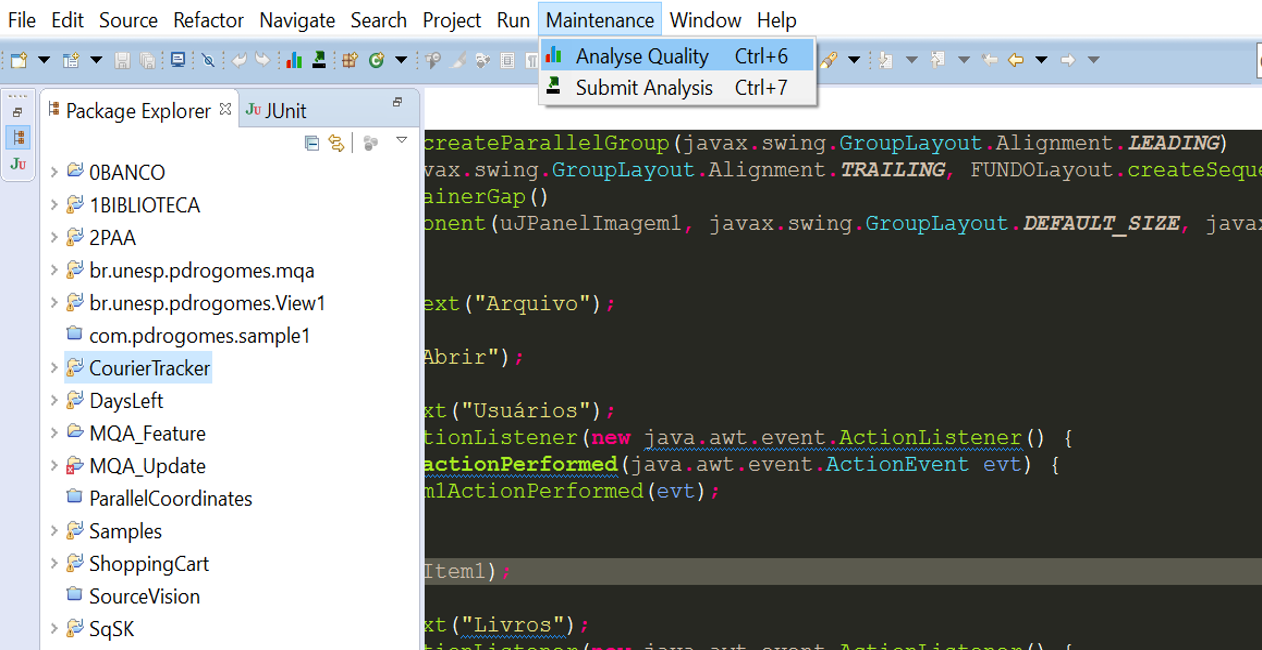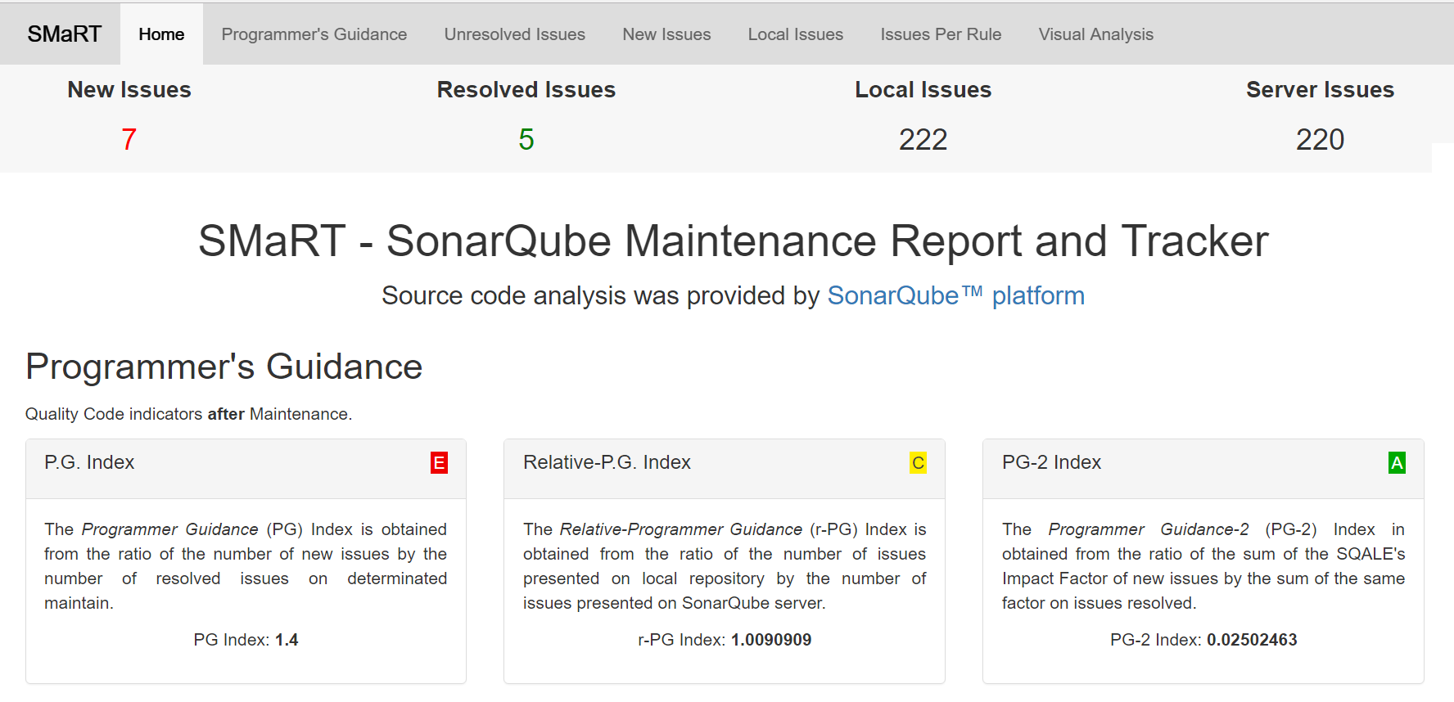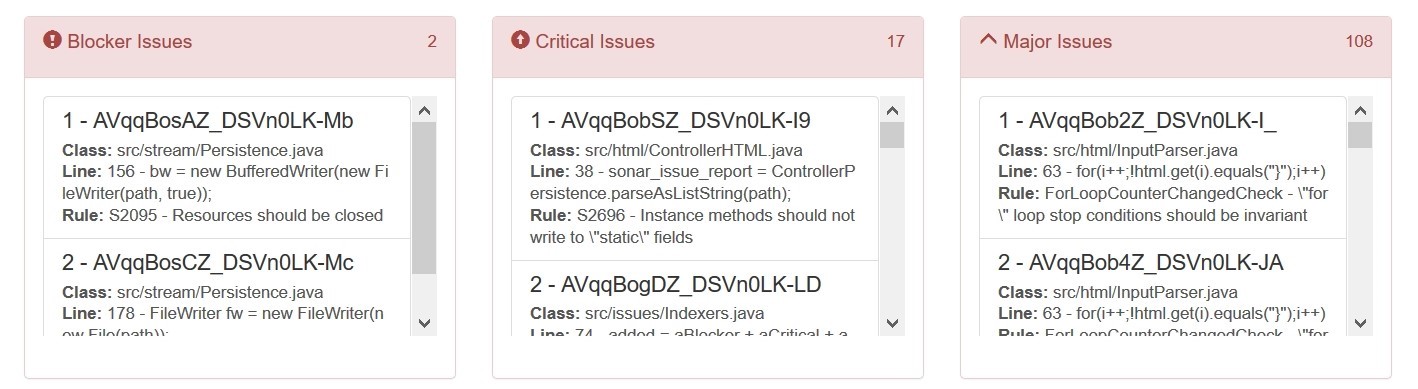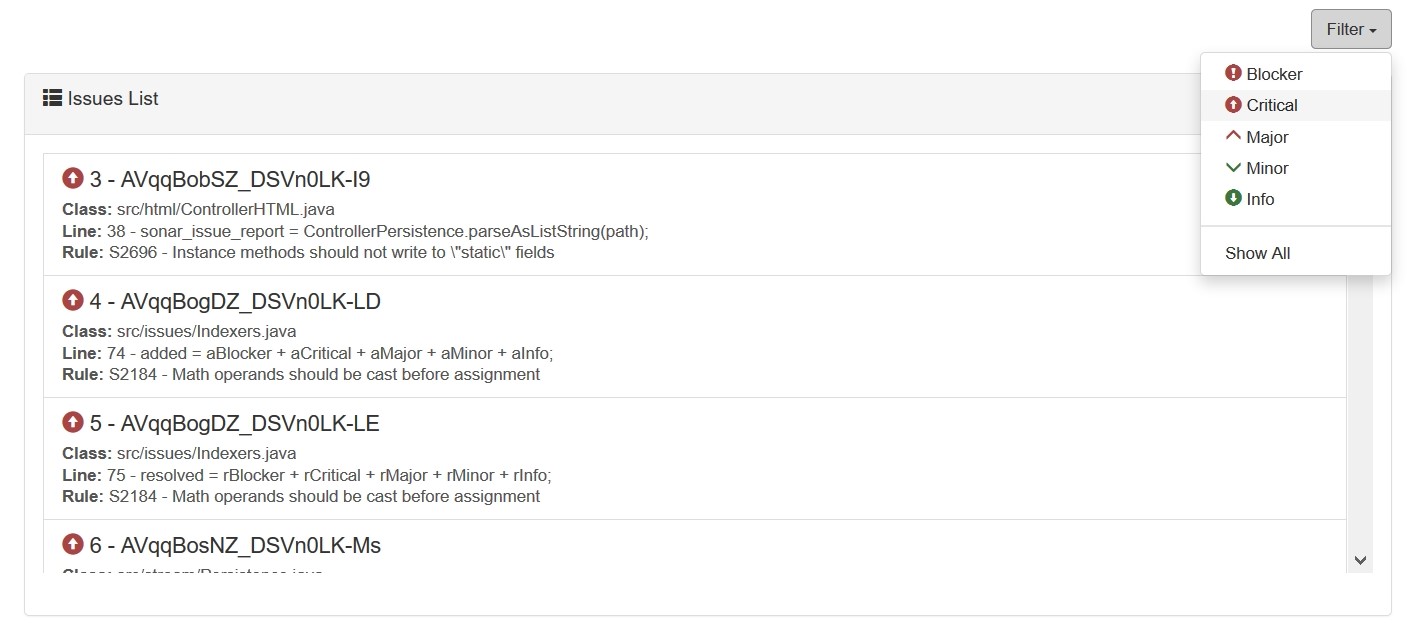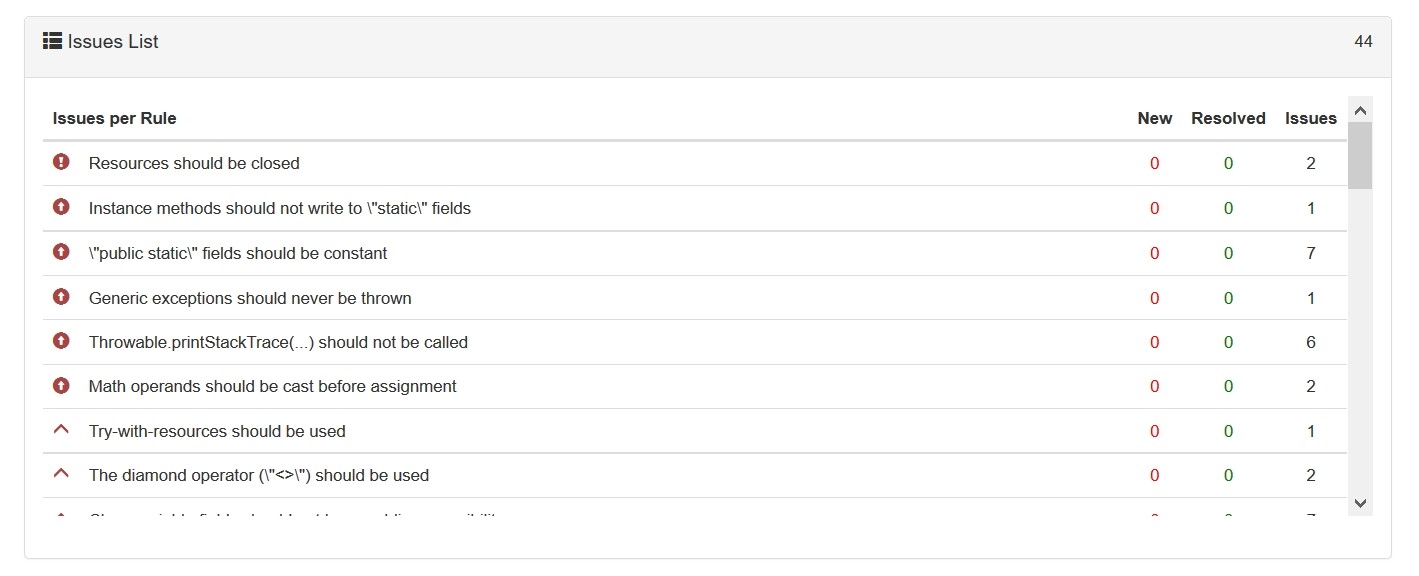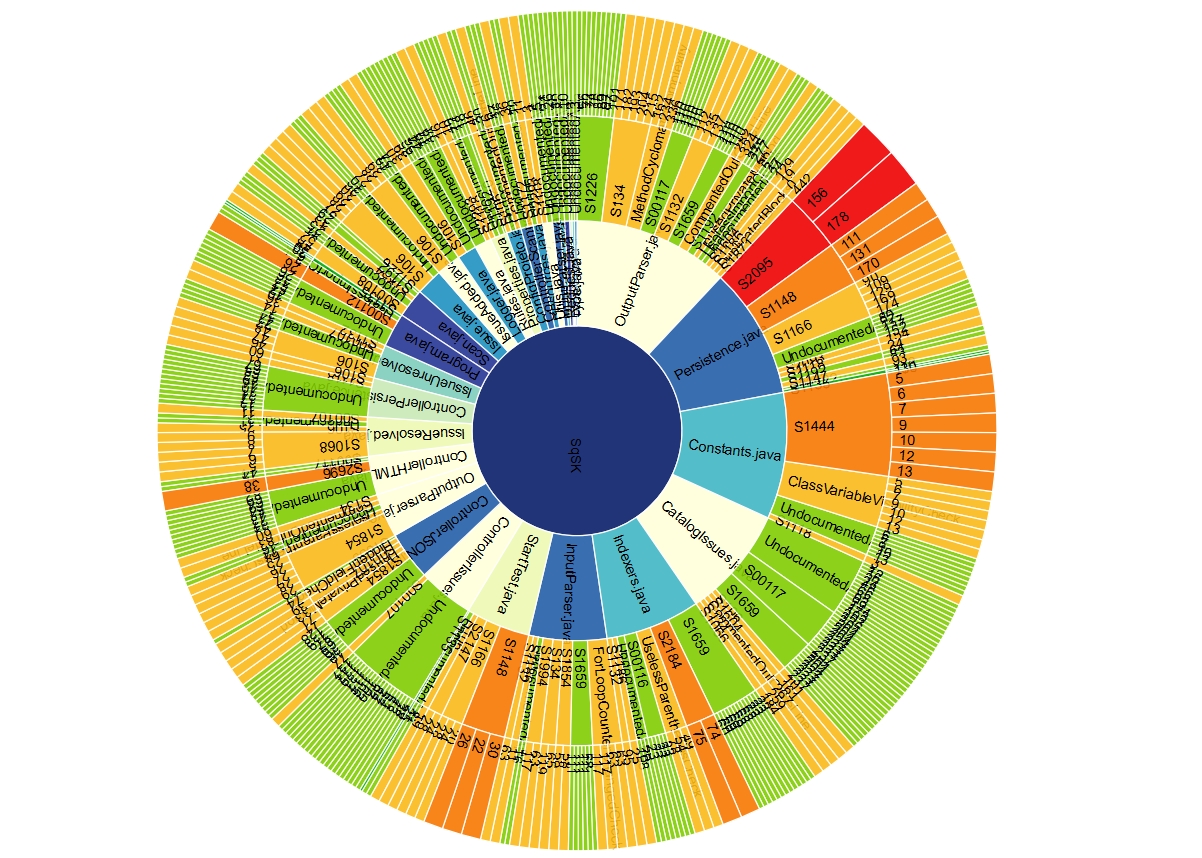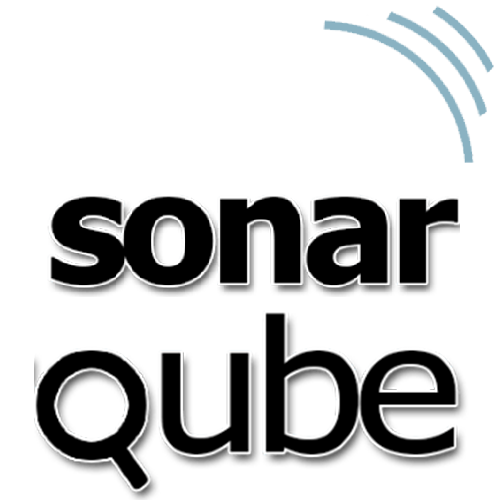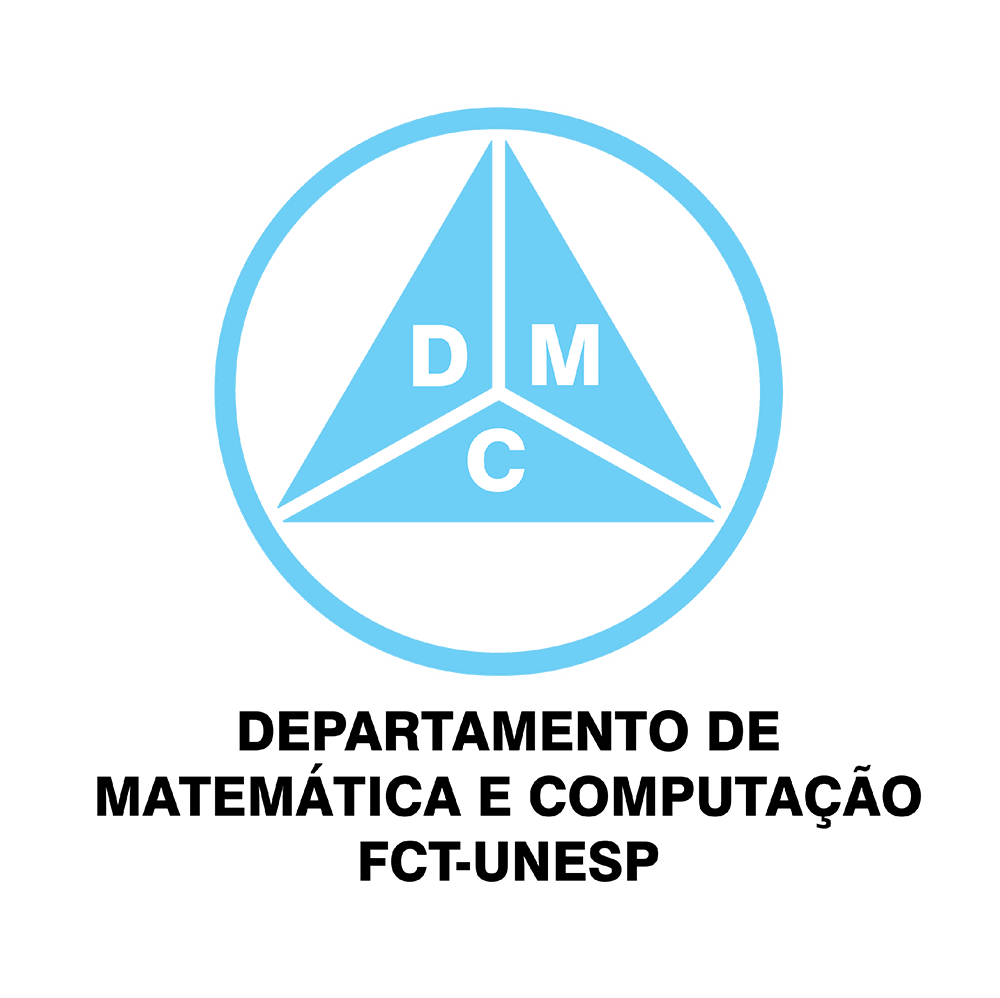Overview
The tool SMaRT (Software Maintenance, Report and Tracker) was developed as an Eclipse plug-in aimed to check if modifications on source code made by students improve (or decrease) its quality
* SMaRT uses SonarQube™ Scanner as well as quality profile to analyze students’ source code and provide a feedback about the student coding;
* To ensure integration with the SonarQube™ architecture, the proposed tool run locally, with few computational resources;
* SMaRT tool verify if a given modification in the source code, that had been made to correct defects, was effective and how effective it was.
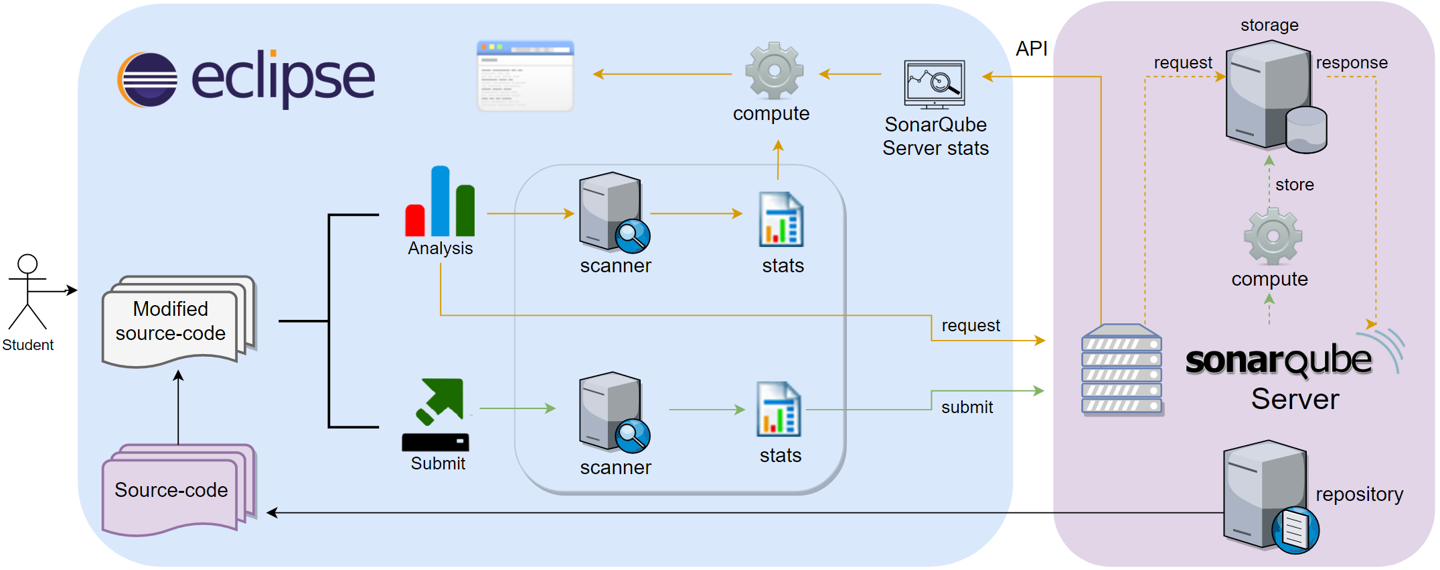
To ensure integration with the SonarQube™ architecture, the proposed tool run locally, with few computational resources.